Crazy Small Keyboard+Mouse
クレイジースモール キーボード+マウス
produced by cooyou.org
製造開発元 クーユードットオルグ
Made in Japan
https://cooyou.org/crazysmall
admininfo@cooyou.org

This is the smallest USB keyboard+mouse.:これは最高に小さいUSBキーボード+マウスです。
*USB data cable is not included. *USBデータケーブルは付属しません。テレビ東京 ワールドビジネスサテライト トレたまコーナー(2019/2/20)で紹介されました
クラウドファンディングCampFireでのプロジェクトは早期完売となりました。ご支援ありがとうございました。
2019/3/20NHK「おはよう日本」まちかど情報室にてユーザー使用事例が紹介されました
Amazonにて販売中
一般販売開始のプレスリリース2019/3/21
 |
| YouTubeでの動画 https://youtu.be/C22N24btumM |
| 実際に操作してみました。 |
| YouTubeでの動画 https://youtu.be/T2_kXvQXSqo |
 |
 |
 |
| Product Name | Crazy Small Keyboard+Mouse | 製品名 | クレイジースモール キーボード+マウス |
| Product ID | CZSMKBMS541 | 製品番号 | CZSMKBMS541 |
| EAN | 4580618305415 | JAN | 4580618305415 |
| Keyboard | US104(101),JP109,windows/mac | キーボード | US104(101)およびJP109,windows/mac用の切り替え |
| Mouse | two button and vertical,horizontal scroll | マウス | 2ボタンおよび垂直水平スクロール |
| Four level base speed. | 4レベルの基本スピード設定 | ||
| Joystick calibration. | ジョイスティックキャリブレーション | ||
| *iOS doesn't support mouse. | *iOSではマウスはサポートされておりません。 | ||
| Interface | micro USB . USB bus power | インターフェース | マイクロUSB。USBバスパワーで動作。 |
| *Smart phone,Tablet need for USB host and OTG cable. | *スマートフォンやタブレットはUSBホスト機能とOTGケーブルが必要です。 | ||
| *iOS might need for self powered HUB. | *iOSではセルフパワーハブが必要かもしれません。 | ||
| *USB data cable is not included. | *USBデータケーブルは付属しません。 | ||
| left button(L), right button(R) , mode switch button(SW) | 左ボタン(L) 右ボタン(R) モード切替ボタン(SW) | ||
| Analog Joystick | アナログジョイスティック | ||
| Display | Non-touch 0.96inch OLED | ディスプレイ | 非タッチ0.96インチOLED |
| Case | ABS resin | ケース | ABS樹脂 |
| Color | Black | 色 | 黒 |
| W.D.H | 46x21x38mm | 幅.奥行.高さ | 46x21x38mm |
| Weight | 22g | 重さ | 22g |
| The warranty period | 6 months | 保証期間 | 6か月 |
| Warning | *Operating with excessive force may cause deformation or failure. | 注意 | *必要以上の力を加えて操作することは変形、故障の原因となります。 |
imaginary image :想像イメージ
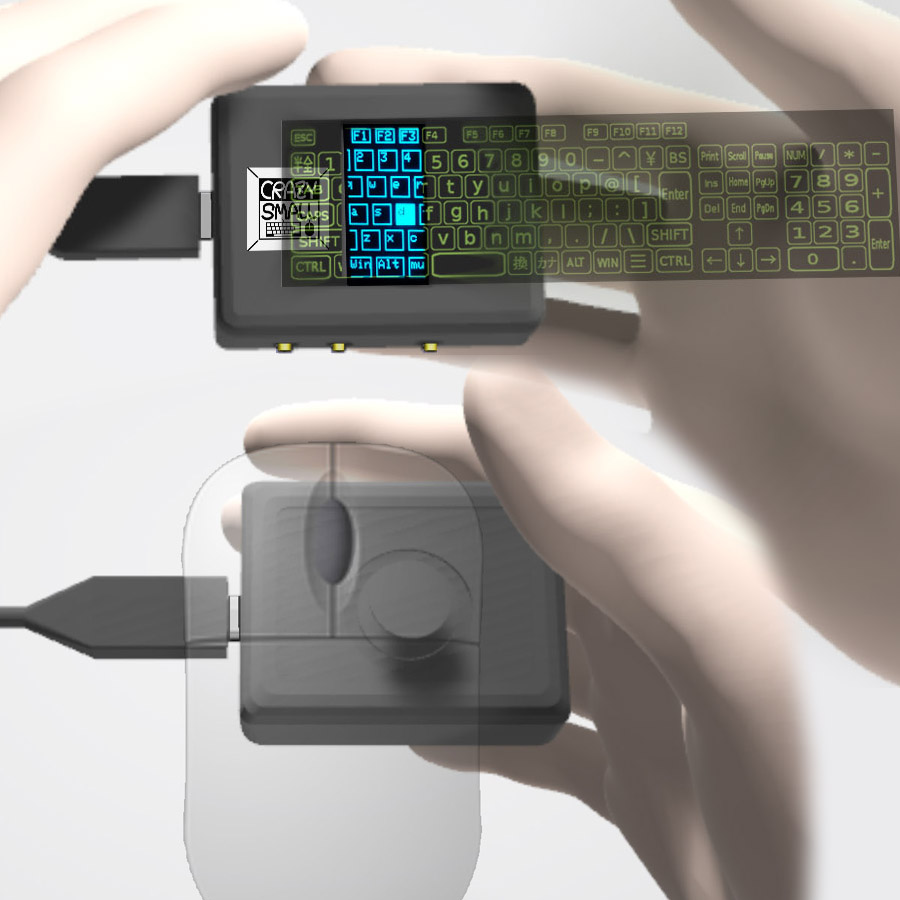
front image : 正面のイメージ
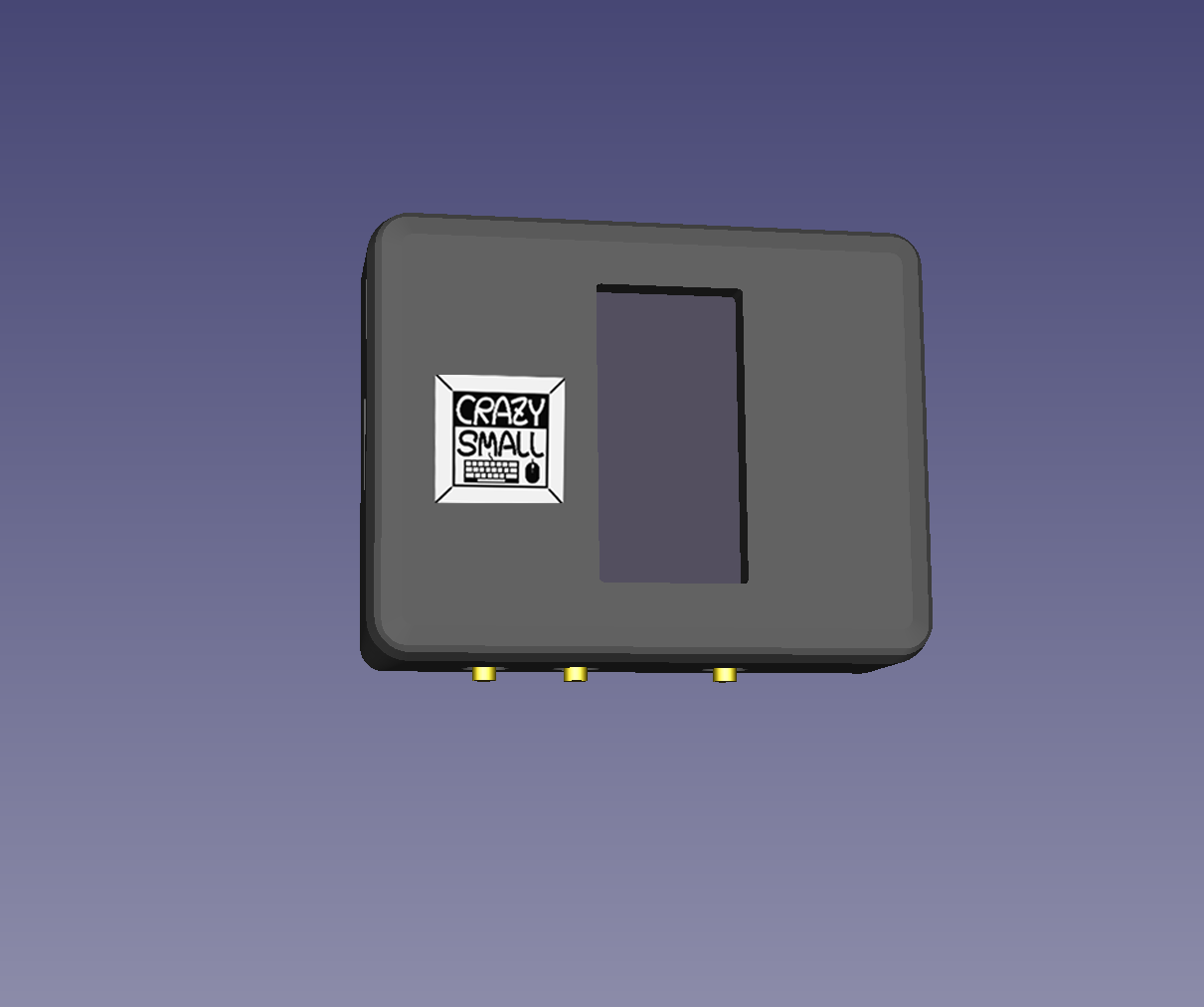 |
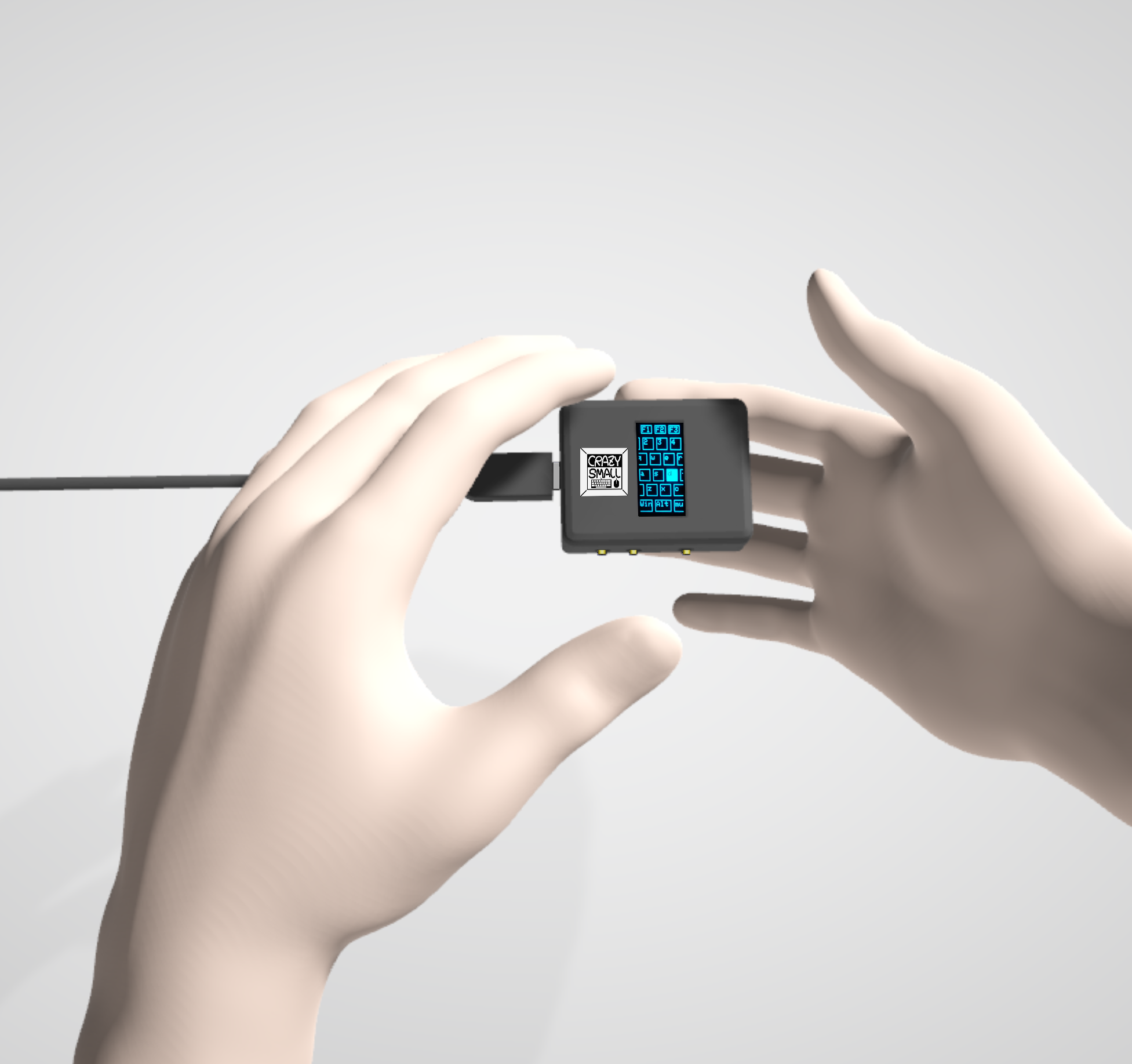 |
 |
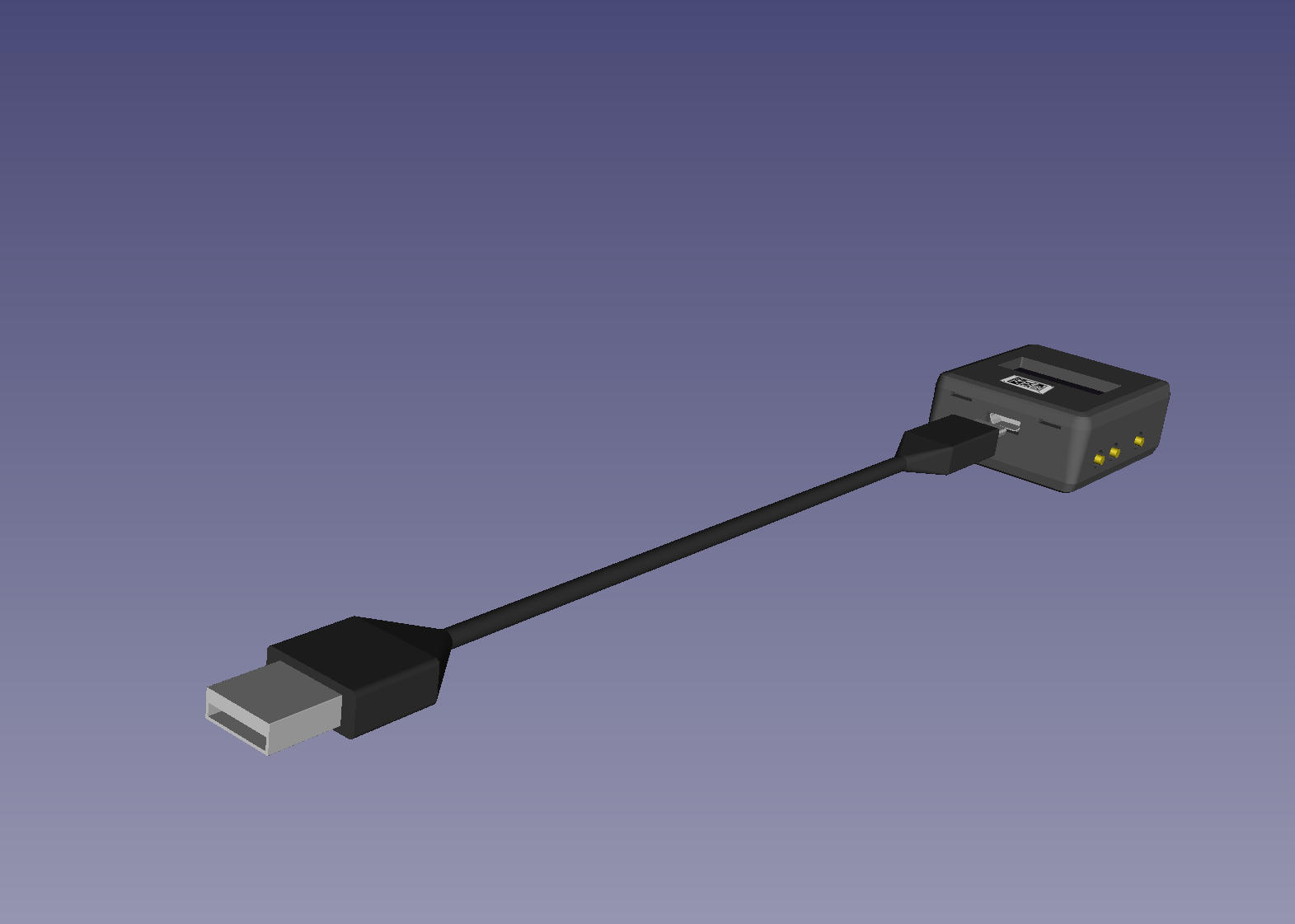 |
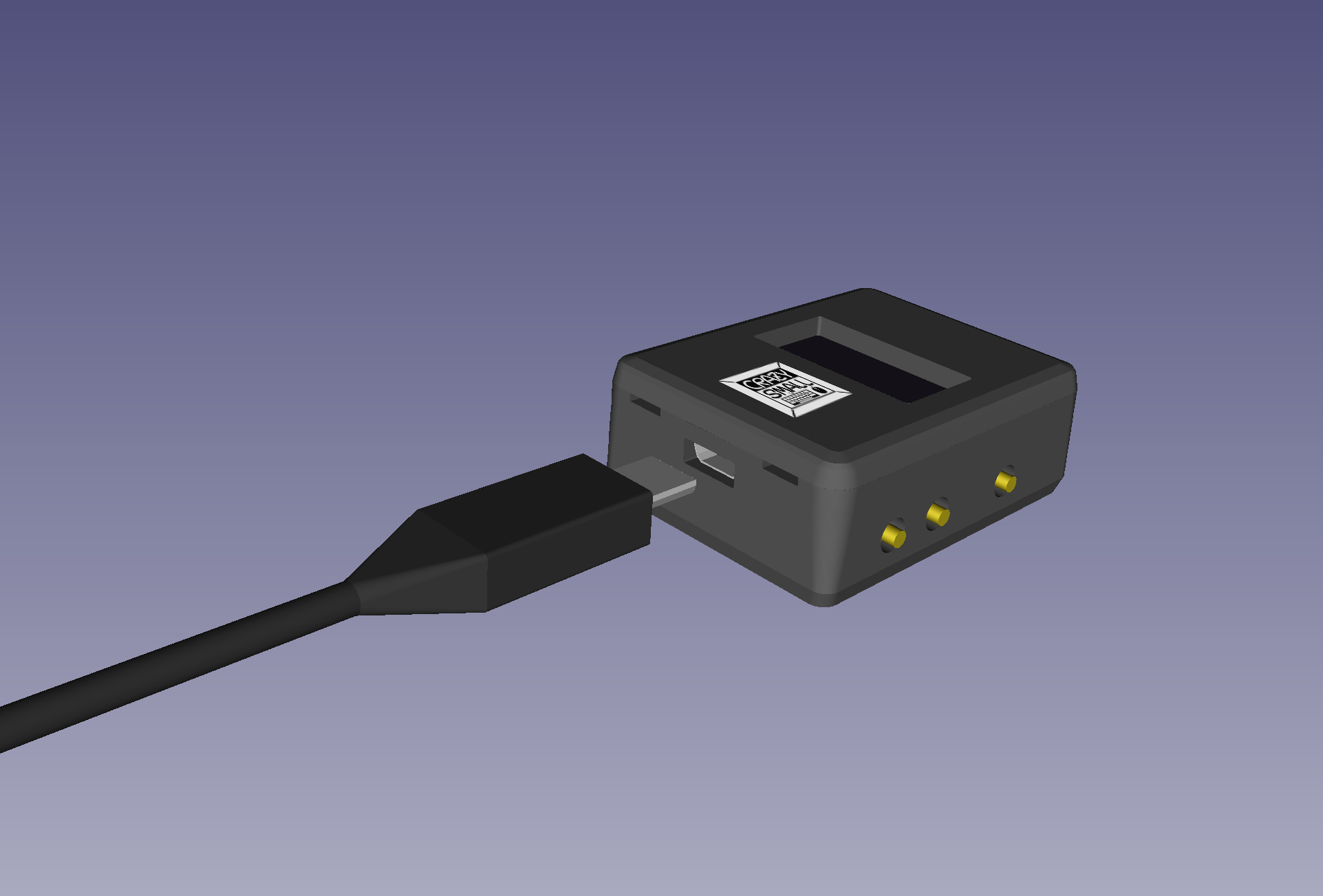 |
back image : 裏面のイメージ
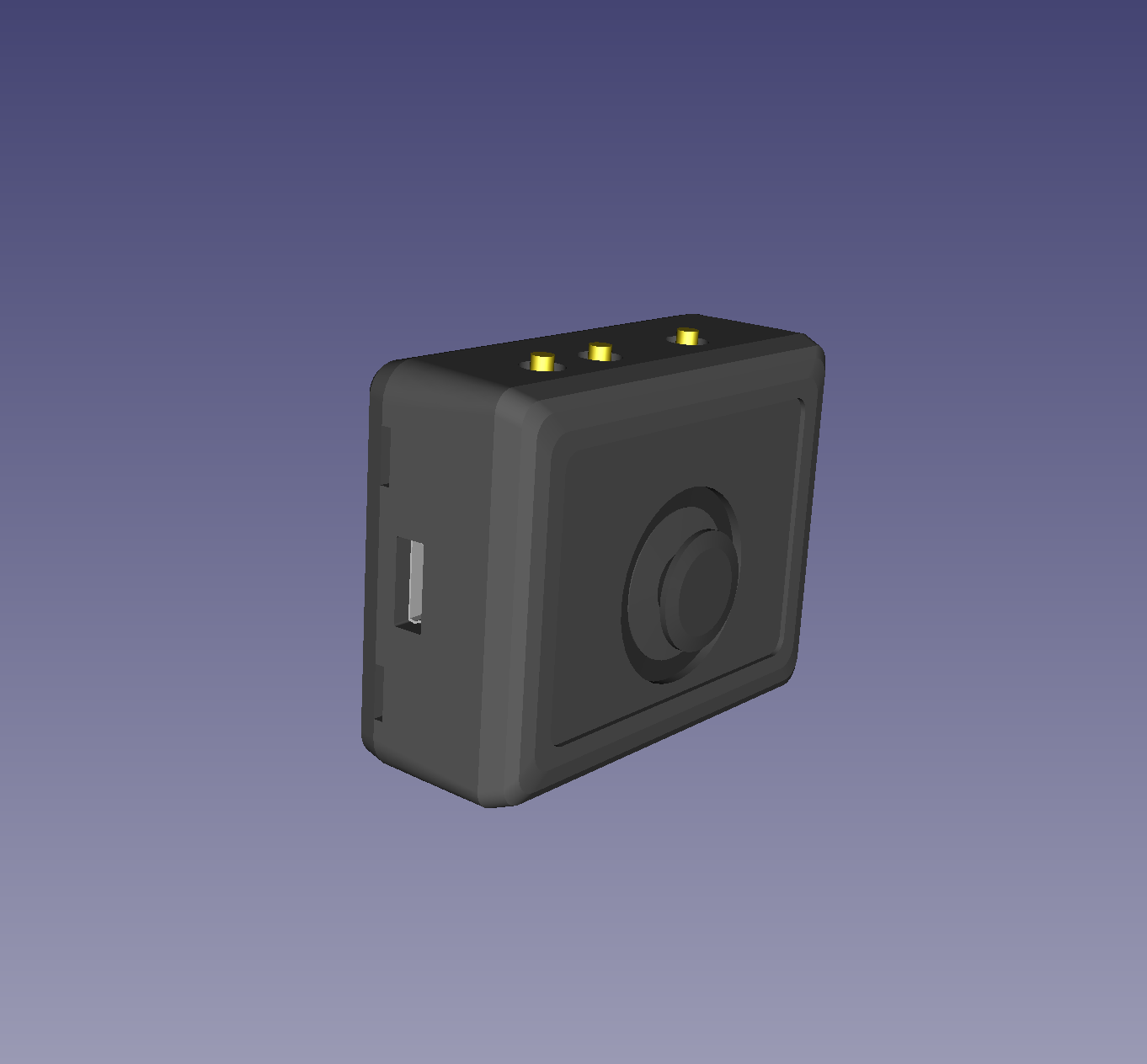 |
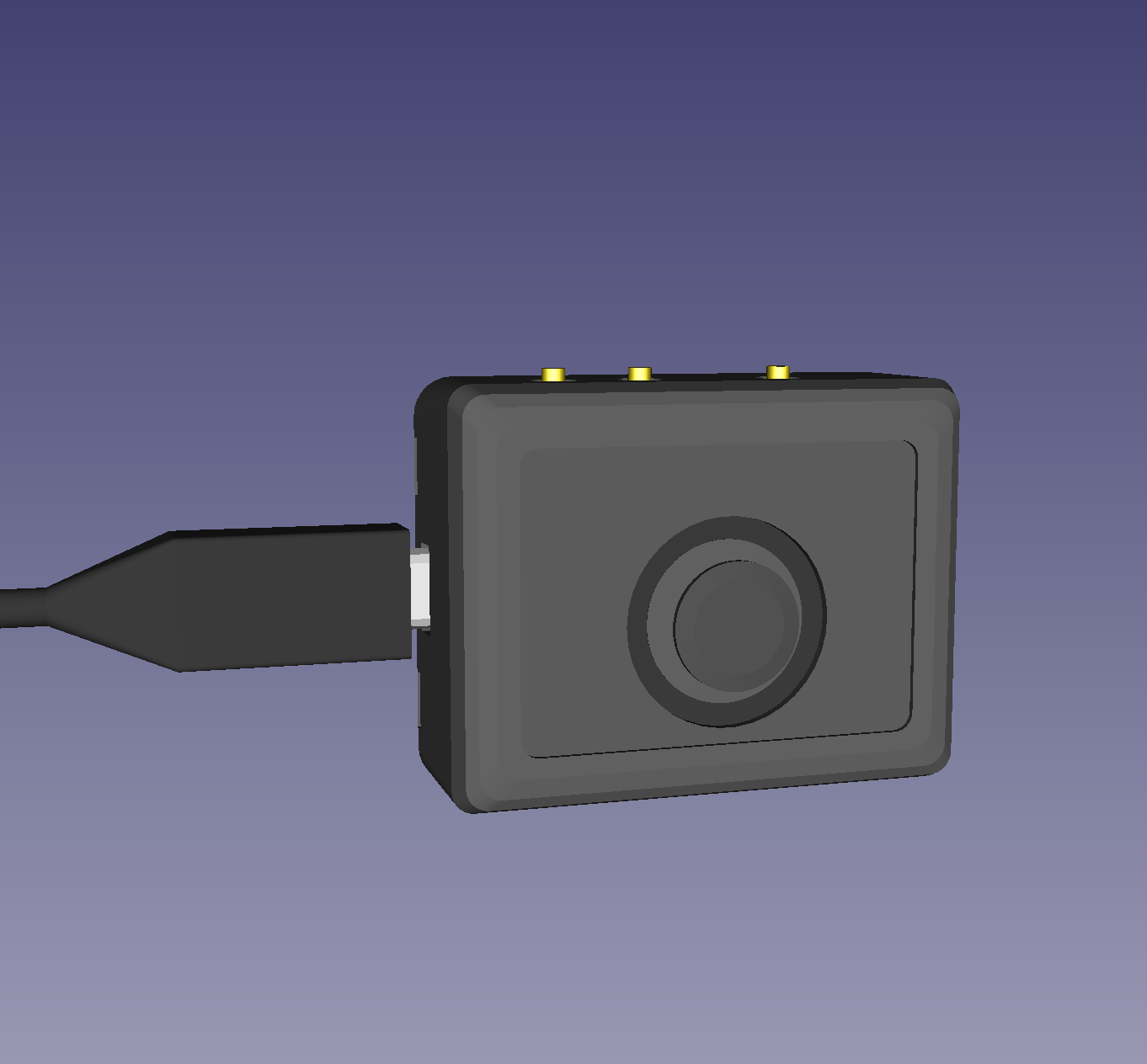 |
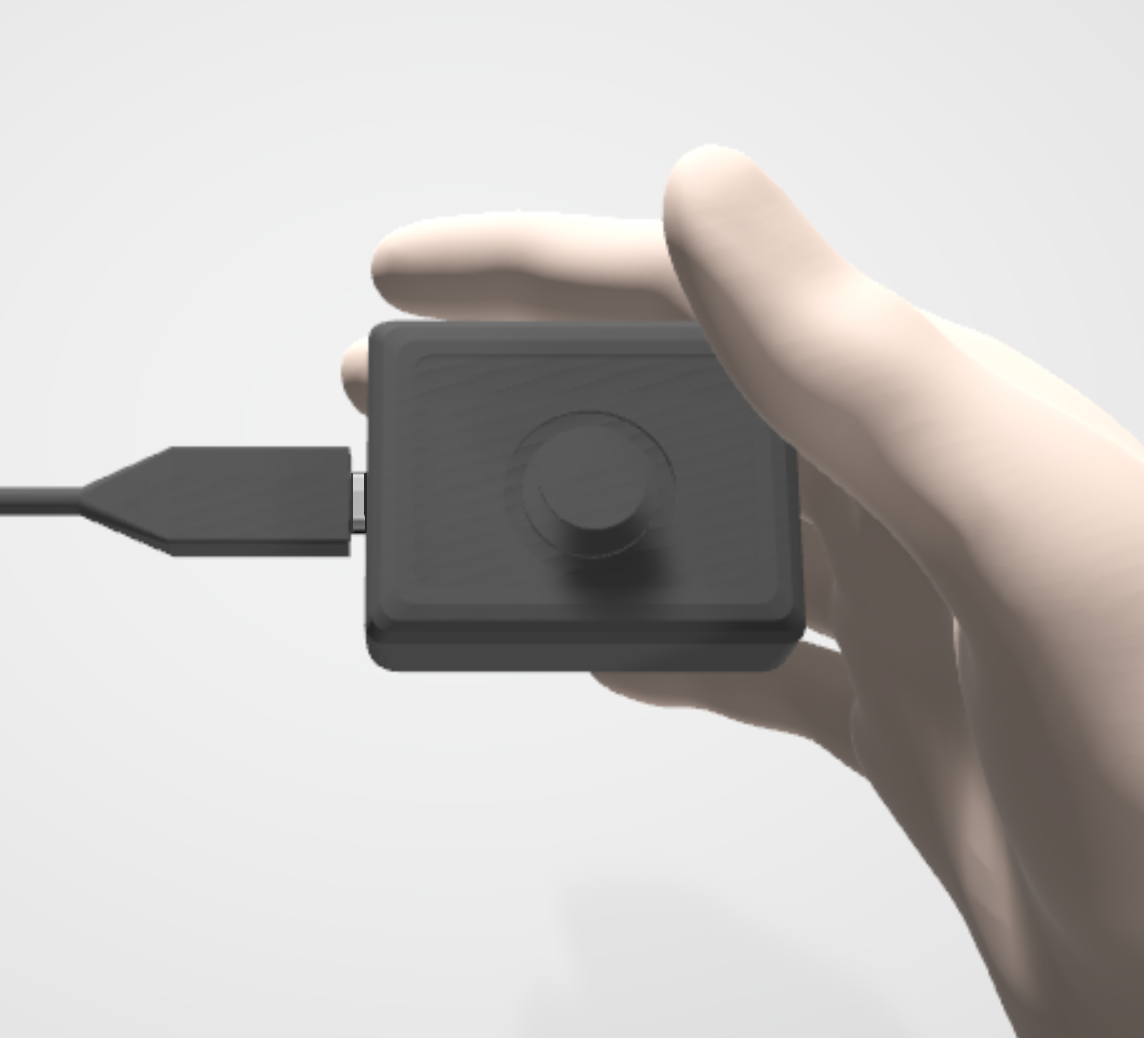 |
How to rotate this box. : この箱の回転方法
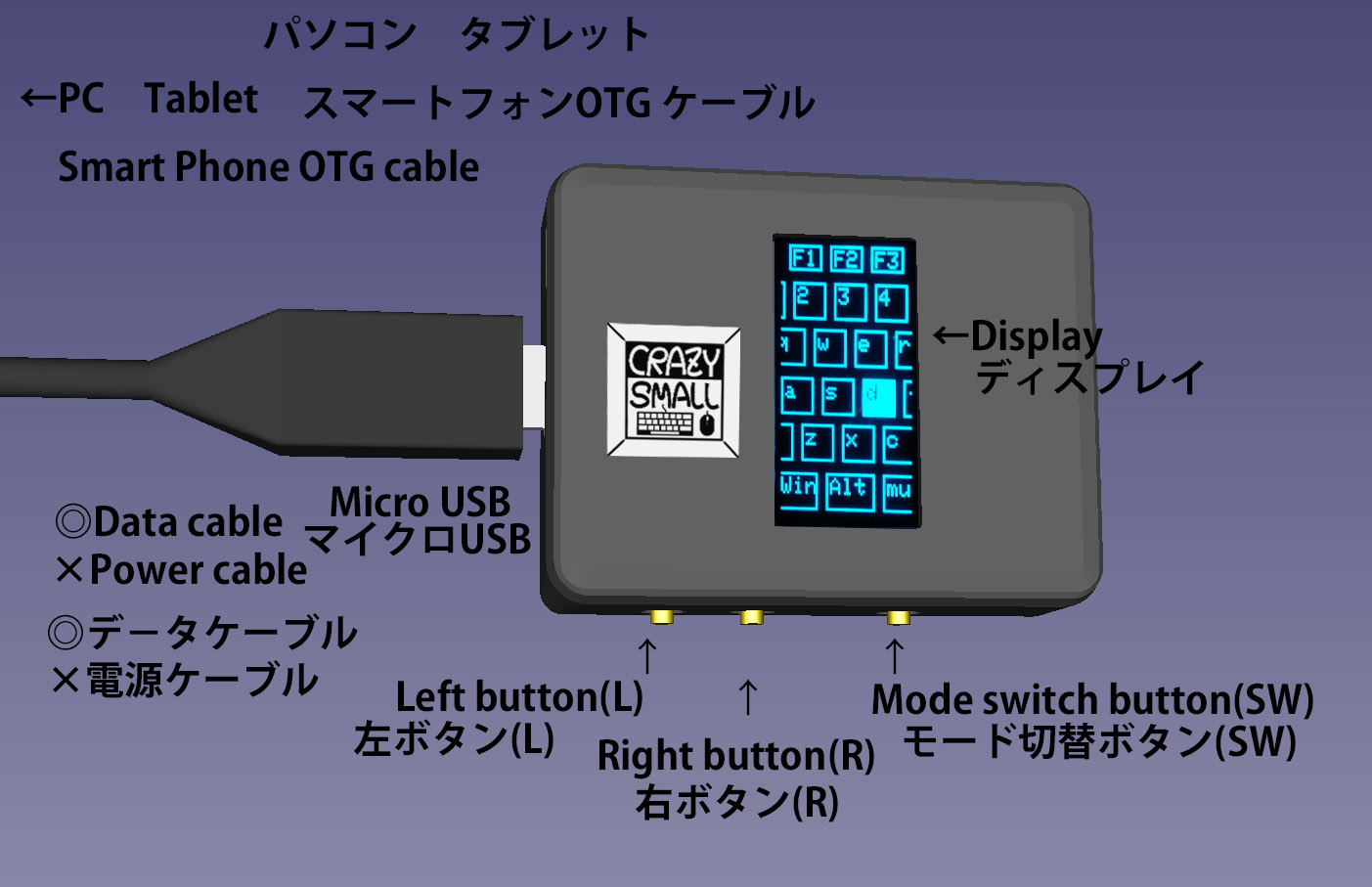 |
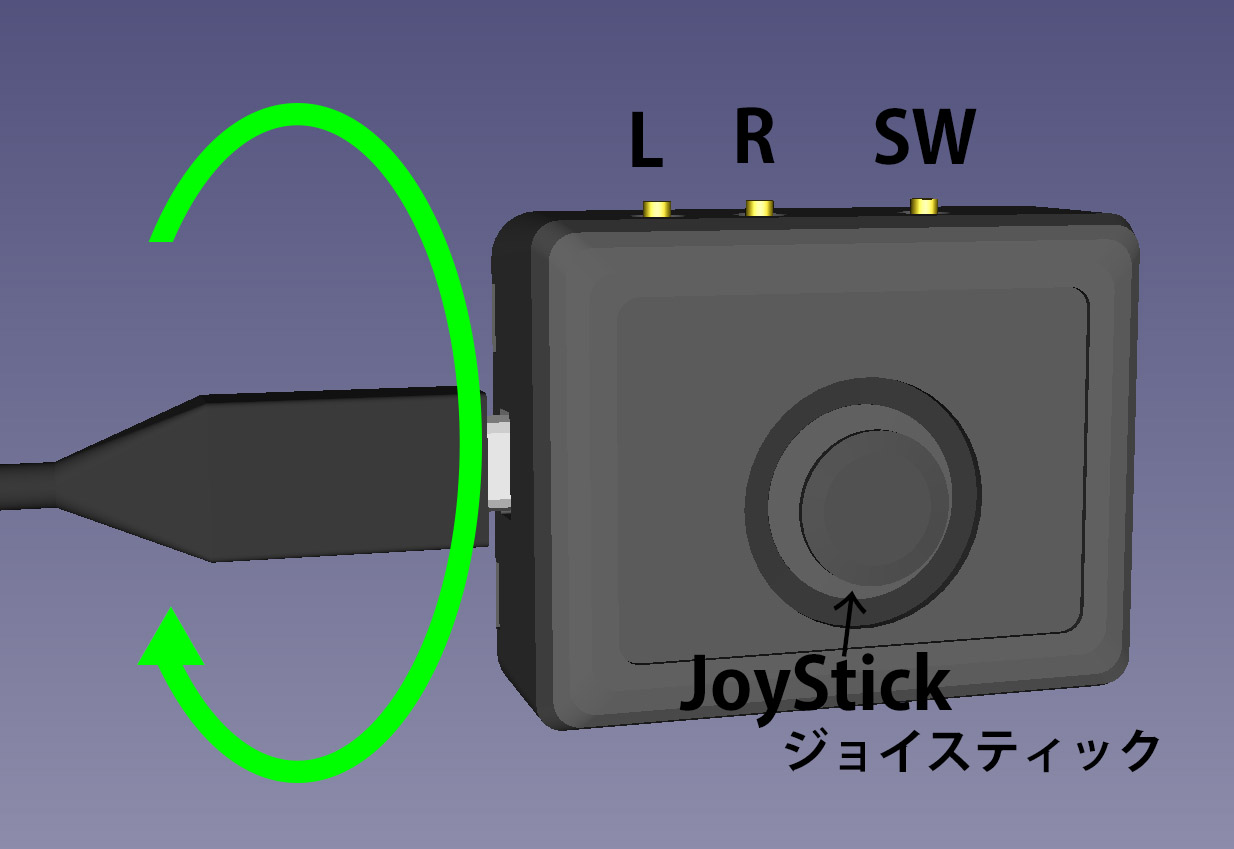 |
| Power ON/OFF | Insert/Eject USB cable | 電源 オン/オフ | USBケーブルを差す/抜く |
| Auto Sleep | 20minutes | 自動スリープ | 20分 |
| Driver | *Special drivers are not required | ドライバ | *特別なドライバは必要ありません。 |
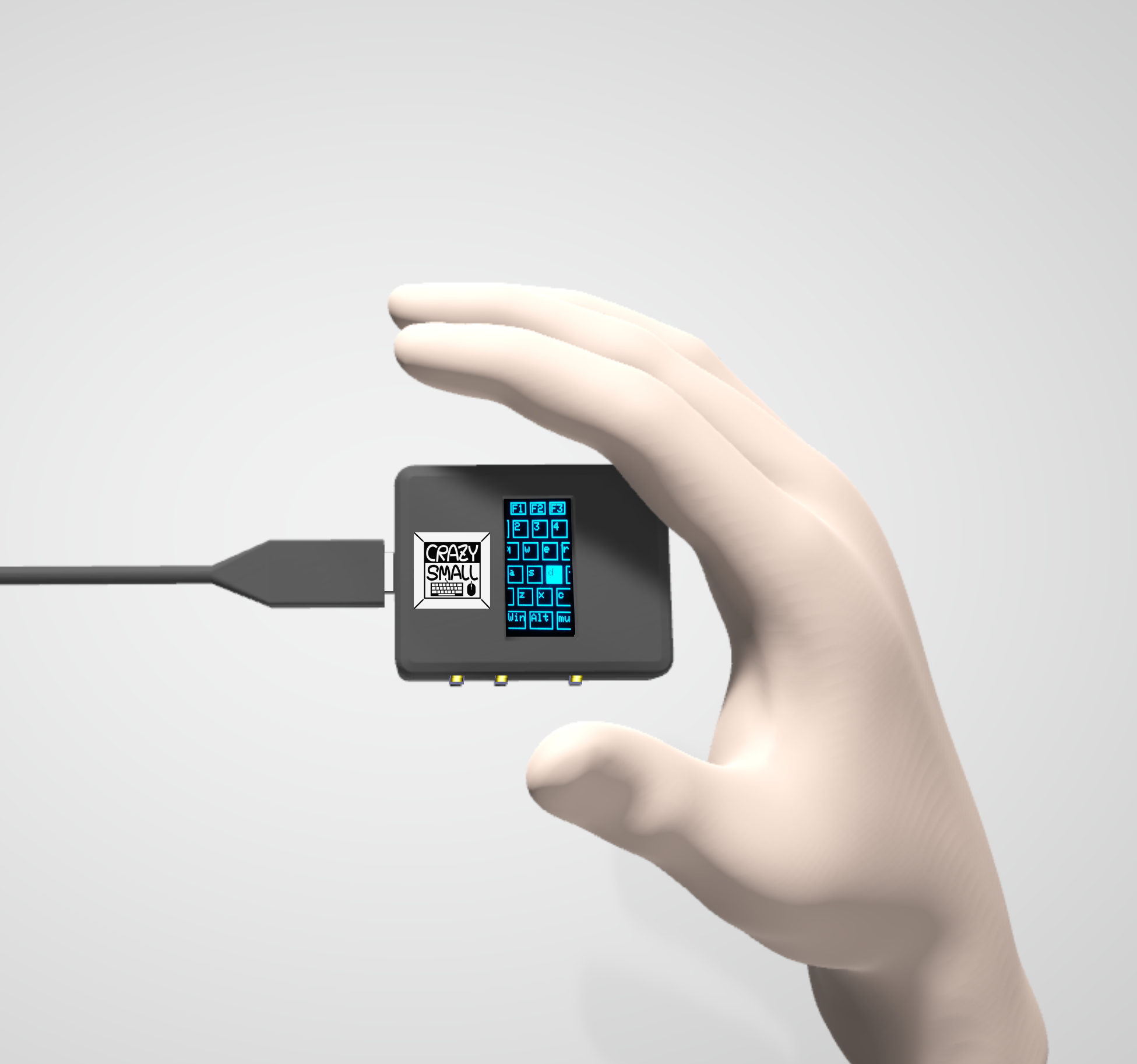 |
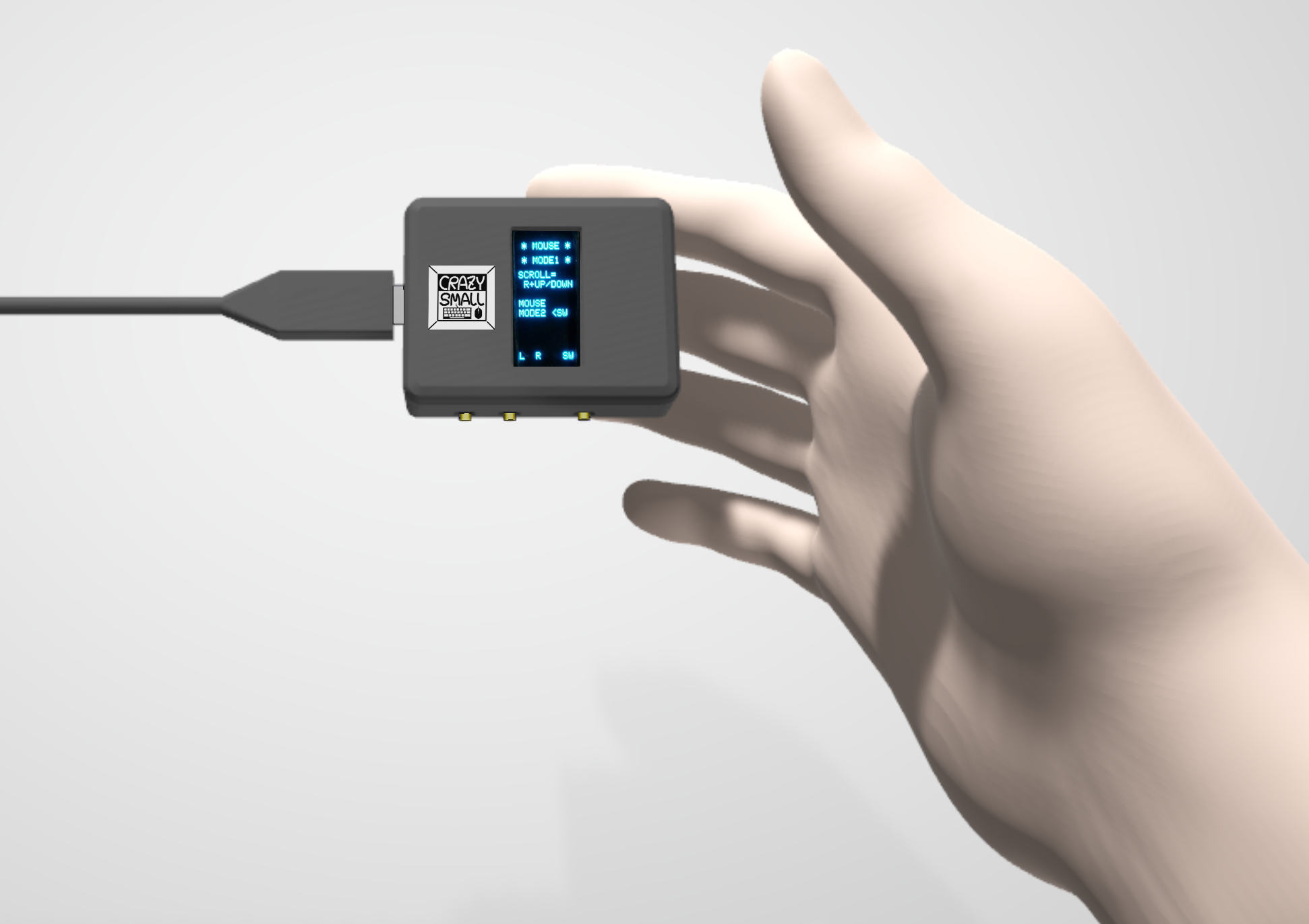 |
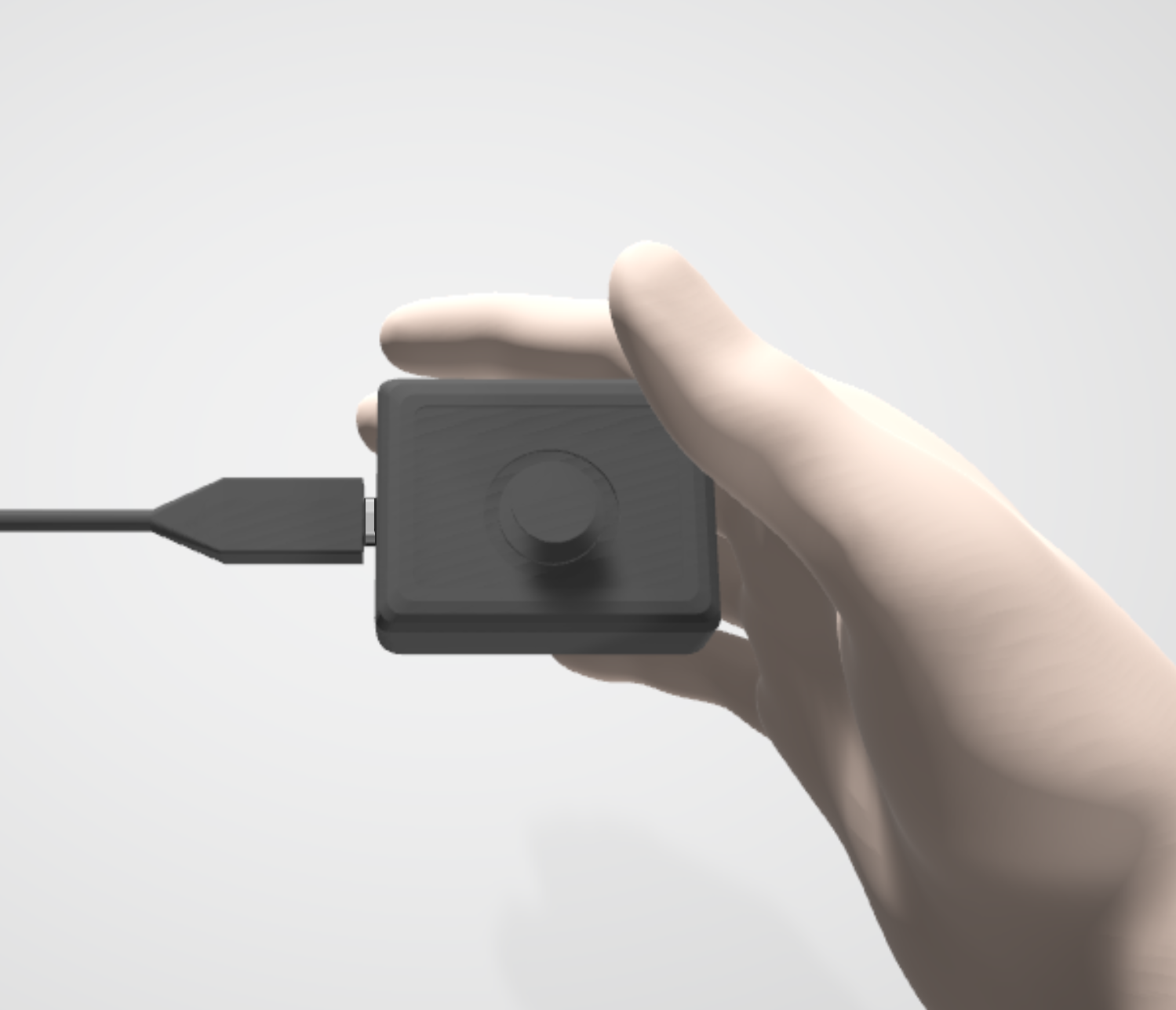 |
SW button : switch Keyboard > Mouse Mode1 > Mouse Mode2(reverse)
Long click= sleep(display off. activate=click any button )
SWボタン キーボード > マウスモード1 > マウスモード2(裏面を表にして使用)の切り替え。
長押しでスリープ(画面電源オフ。復帰するにはどれかのボタンを押します。)
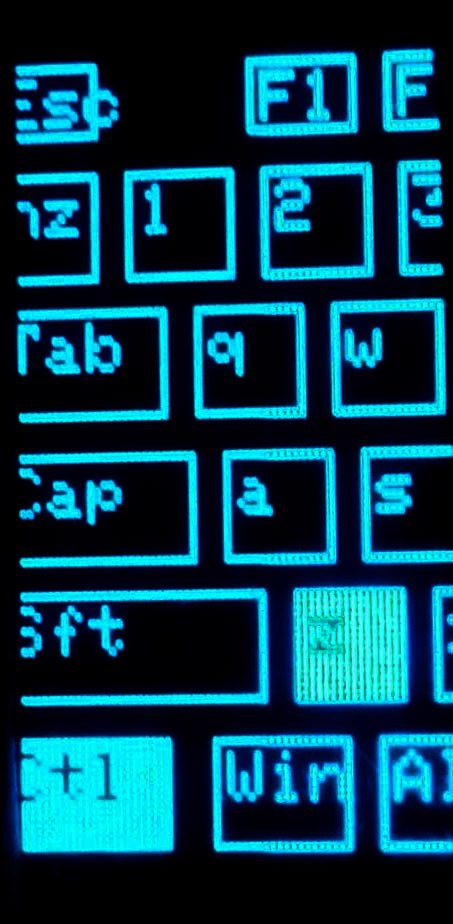 |
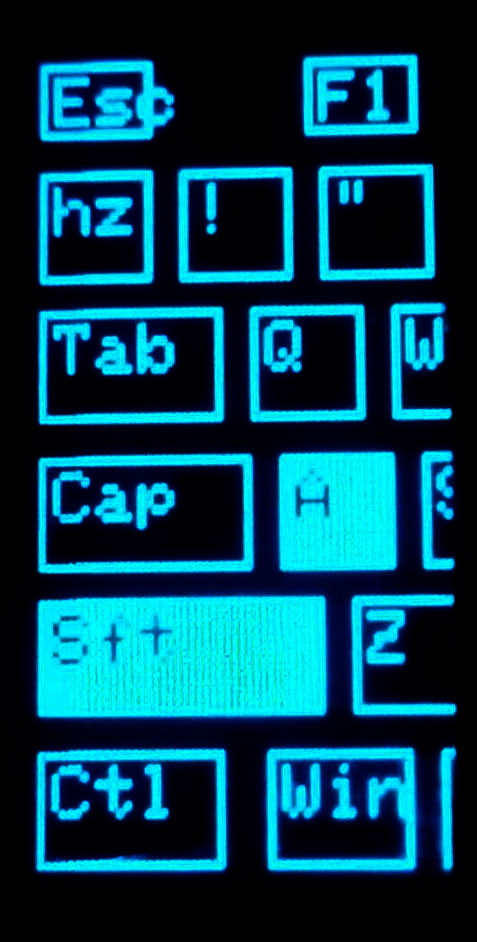 |
Keyboard キーボード
| JoyStick=Move key,scroll display | ジョイスティックでキー移動、画面スクロール |
| L button=key click | Lボタンでクリック |
| L button long click=Shift+click | Lボタン長押しでシフト+クリック |
| *Long press of key input is not supported. | *キー入力の長押しには対応しておりません。 |
| R button=Enter | Rボタンはエンターキー |
| Ctrl,Shift,Alt,Win click again =Single click | Ctrl,Shift,Alt,Winは2度押しで単独クリック |
| Other key after Ctrl,Shift,Alt,Win =Ctrl,Shift,Alt,Win+Other key | 他のキーを次に押した場合は同時クリック |
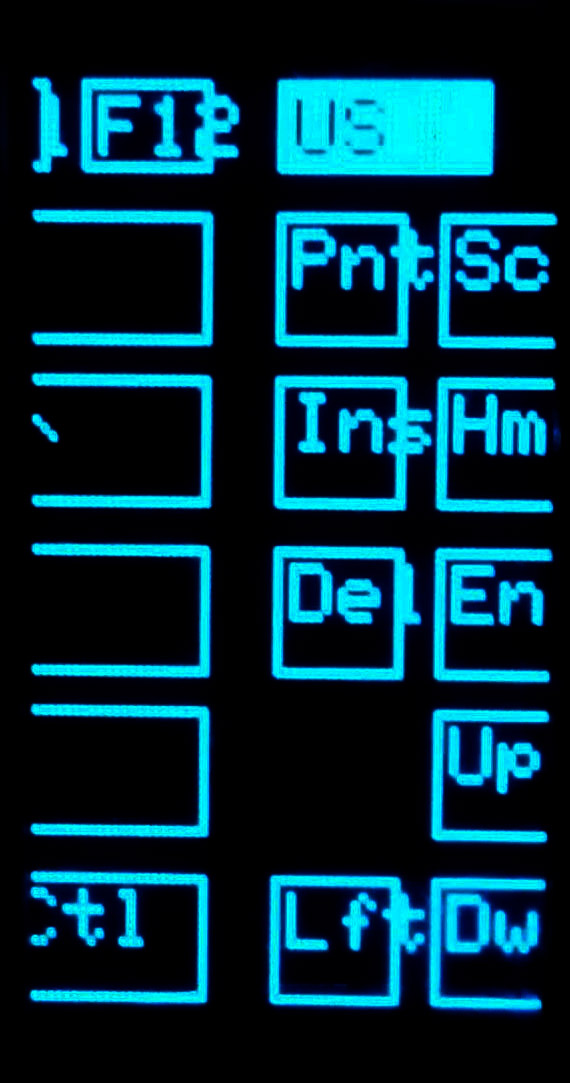 |
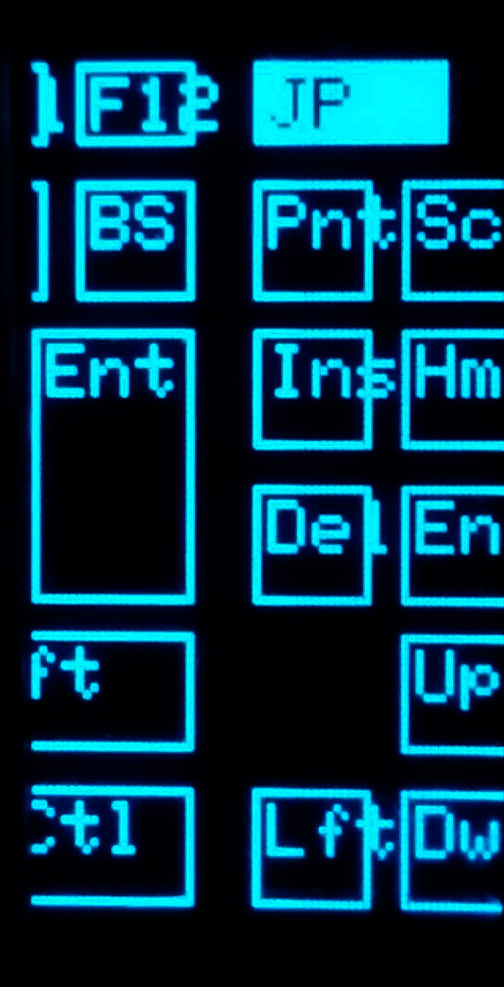 |
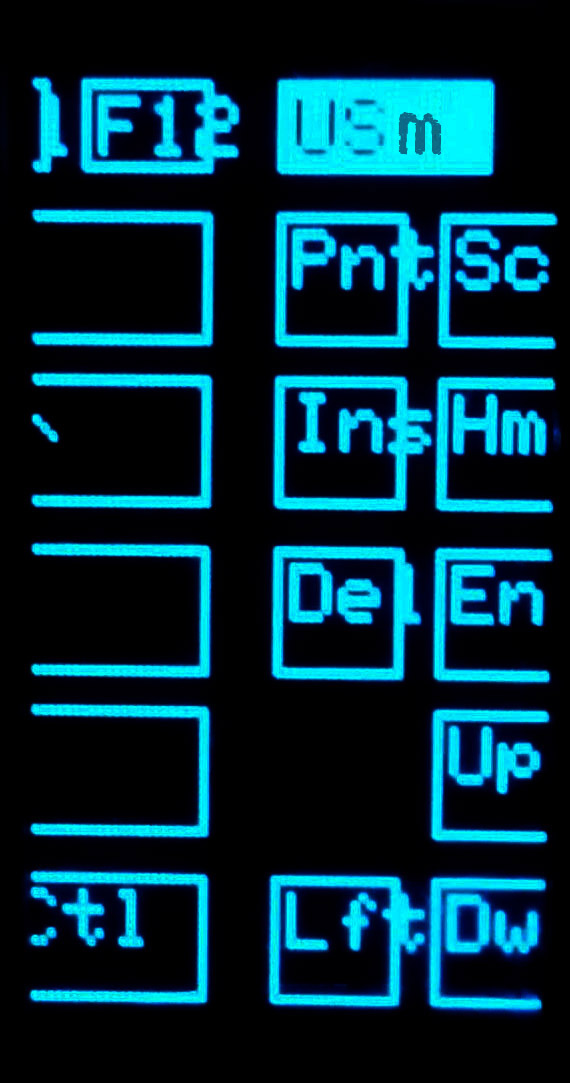 |
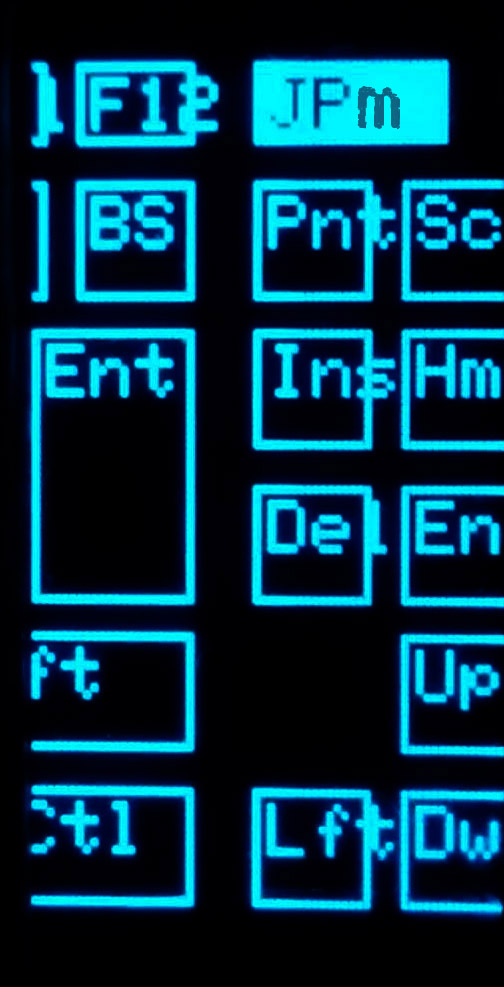 |
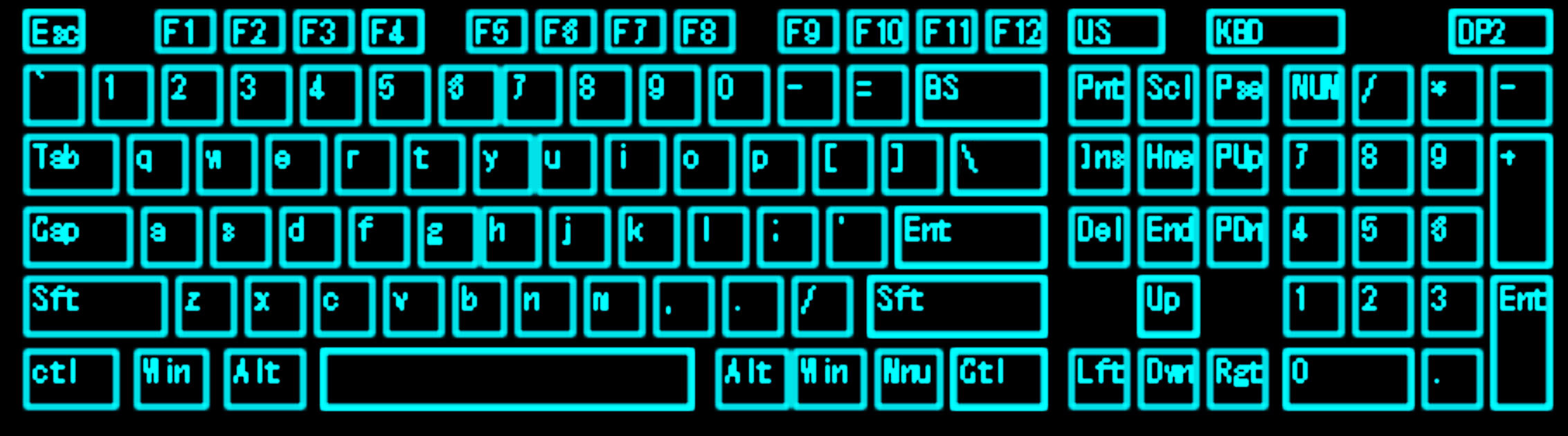 |
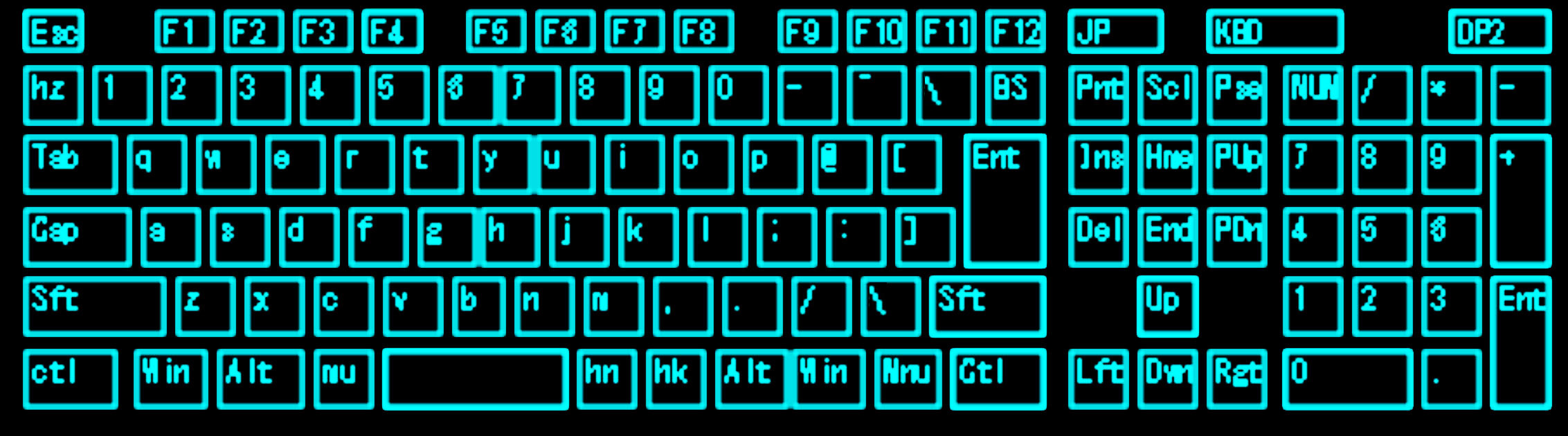 |
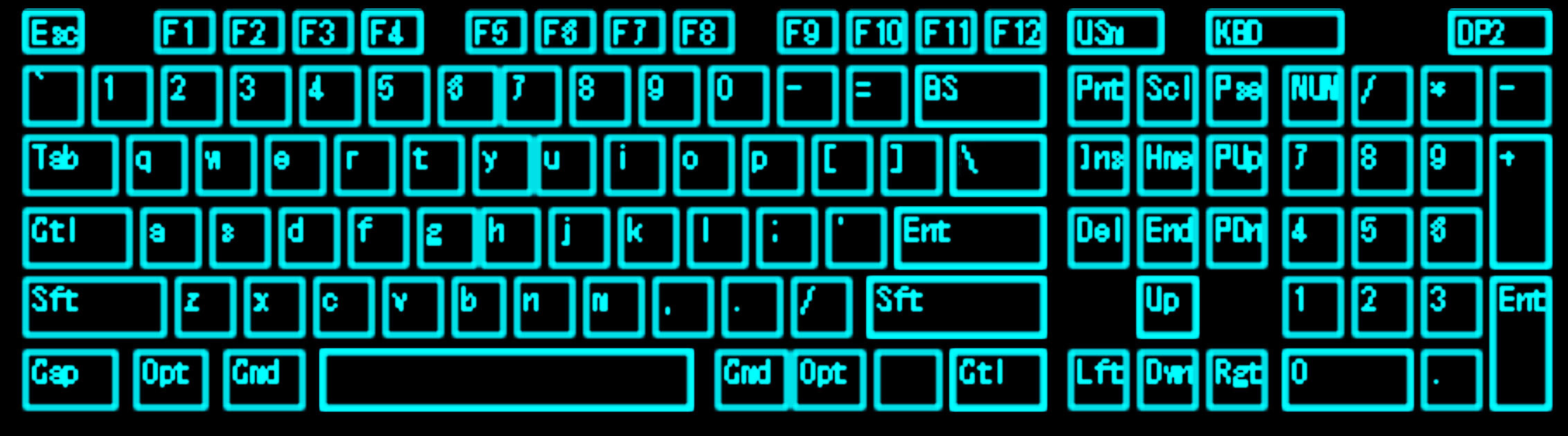 |
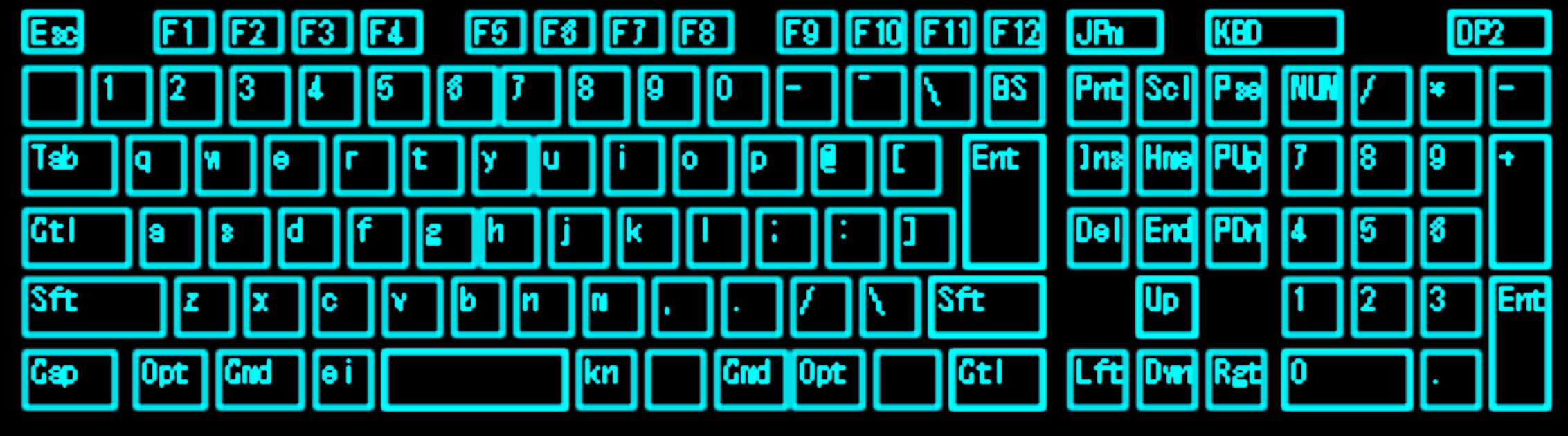 |
US,JP,USm,JPm : US 104(101) for windows, JP 109 for windows, US 104(101) for mac, JP 109 for mac keyboard switch. This setting is saved.
US 104(101)windows 用,日本語 109windows 用,US104(101)mac 用,日本語 109mac 用キーボードの切り替え。この設定は保存されます。
You have to reboot box after this setting. この設定後は本体を再起動する必要があります。
*Multimedia keys are not implemented. マルチメディアキーは未実装です。
abbreviation 略称
| hz : 半角/全角 | Cap : Caps Lock | Sft : Shift | Ctl : Ctrl | Win : Windows | mu : 無変換 |
| hn : 変換 | hk : カタカナ/ひらがな/ローマ字 | Mnu : メニュー | Ent : Enter | BS : Back Space | Pnt : Print Screen |
| Scl : Scroll Lock | Pse : Pause Break | Ins : Insert | Hme : Home | PUp : Page Up | PDn : Page Down |
| Up : Arrow Up | Lft : Arrow Left | Dwn : Arrow Down | Rgt : Arrow Right | NUM : Num Lock | |
| Opt : Option | Cmd : Command | ei : 英数 | kn : かな |
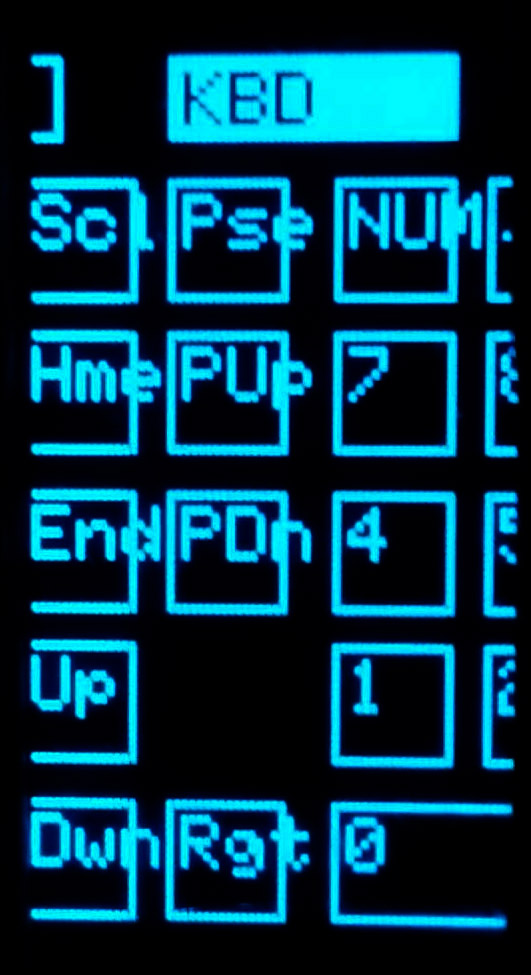 |
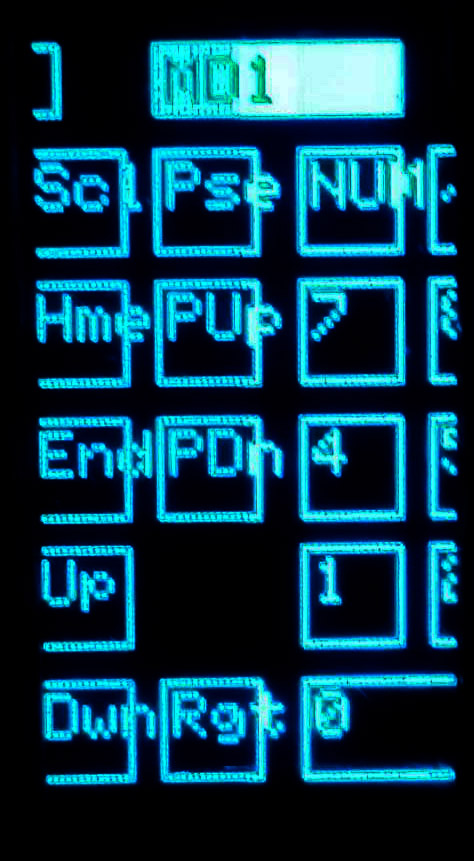 |
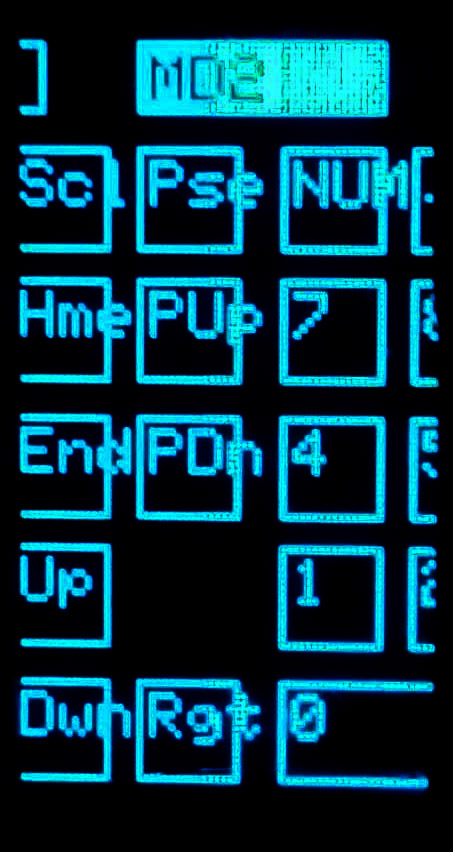 |
KBD,MD1,MD2 : Initial mode Keyboard,Mouse Mode1,Mouse Mode2.This setting is saved
初期モード キーボード、マウスモード1、マウスモード2。この設定は保存されます。
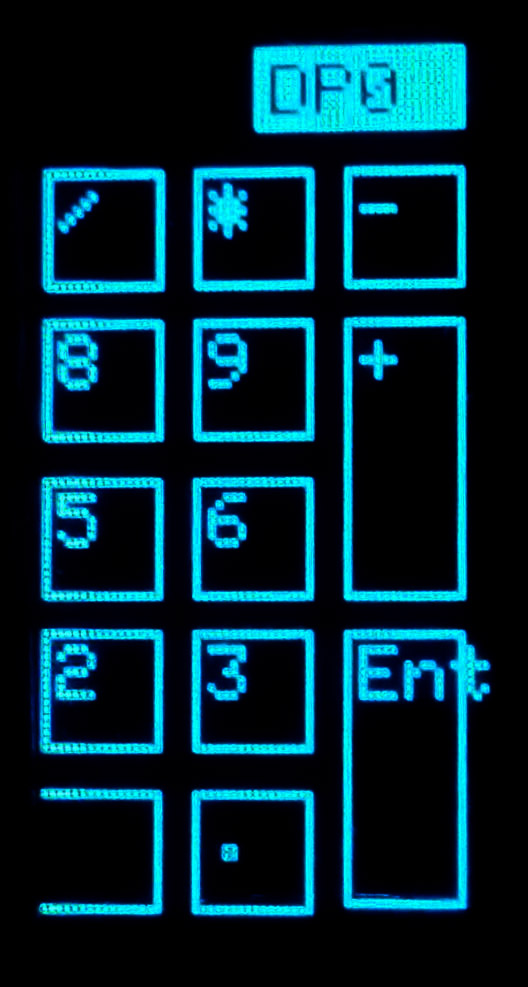 |
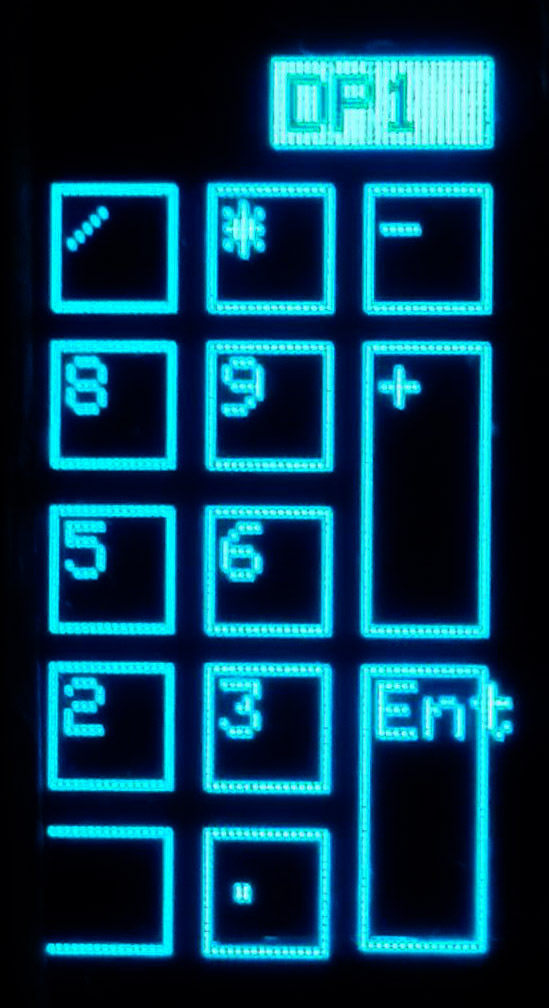 |
 |
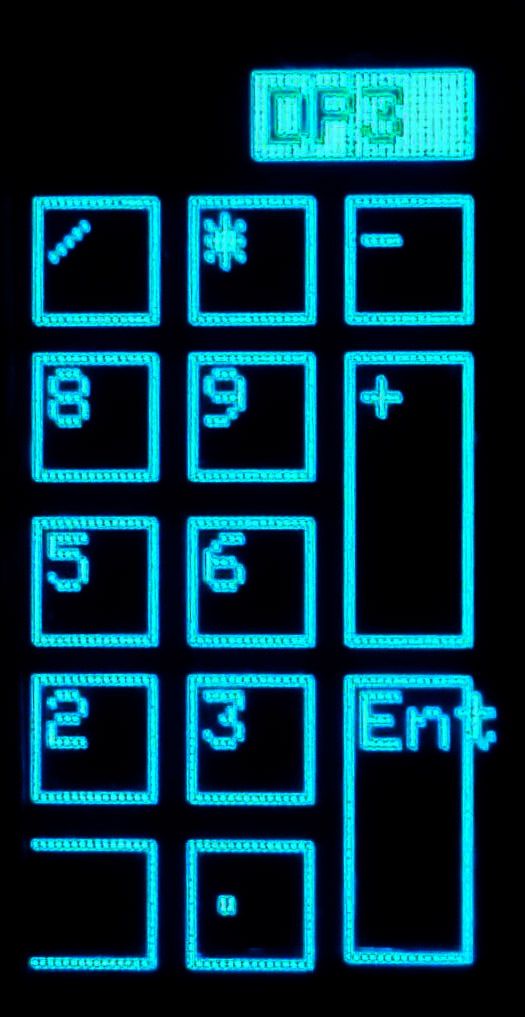 |
DP0,DP1,DP2,DP3 : Mouse basic speed slow to quick. 4 level. This setting is saved.
マウスの基本速度の設定。4レベルで、遅くから速くまで。この設定は保存されます。
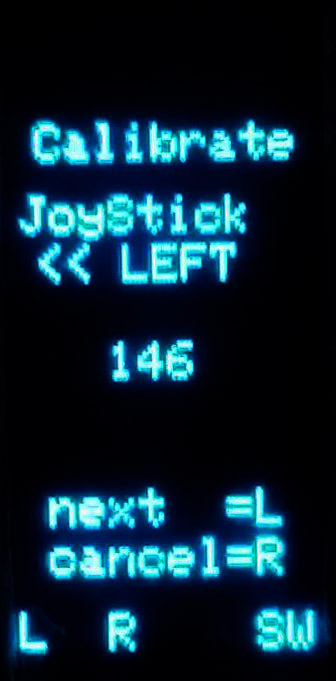 |
 |
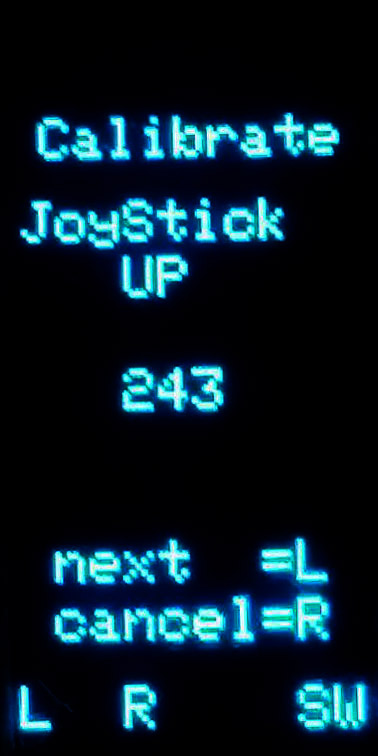 |
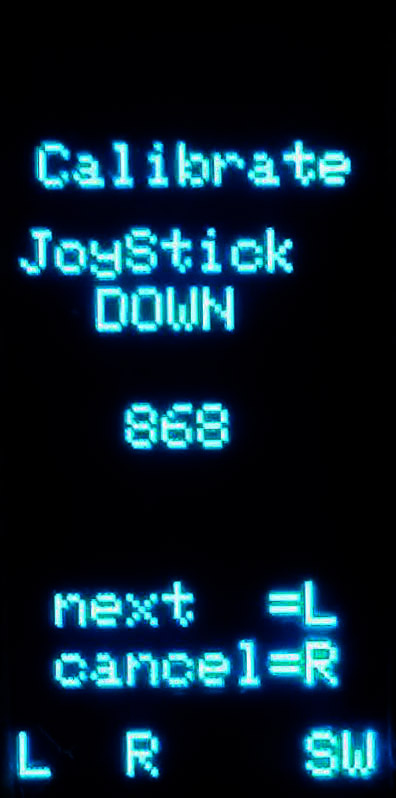 |
JoyStick calibration is displayed if SW button is being pushed when Micro USB cable is inserted.
SWボタンを押した状態でマイクロUSBケーブルを差すと、ジョイスティックのキャリブレーション画面が表示されます。
| 1.Left stick and click L button. | スティックを左に倒して、Lボタンを押します。 |
| 2.Right stick and click L button. | スティックを右に倒して、Lボタンを押します。 |
| 3.Up stick and click L button. | スティックを上に倒して、Lボタンを押します。 |
| 4.Down stick and click L button. | スティックを下に倒して、Lボタンを押します。 |
| 5.Calibration is done. | キャリブレーションは終了します。 |
| R button= cancel. | Rボタンはキャンセルです。 |
| *This setting is saved. | *この設定は保存されます。 |
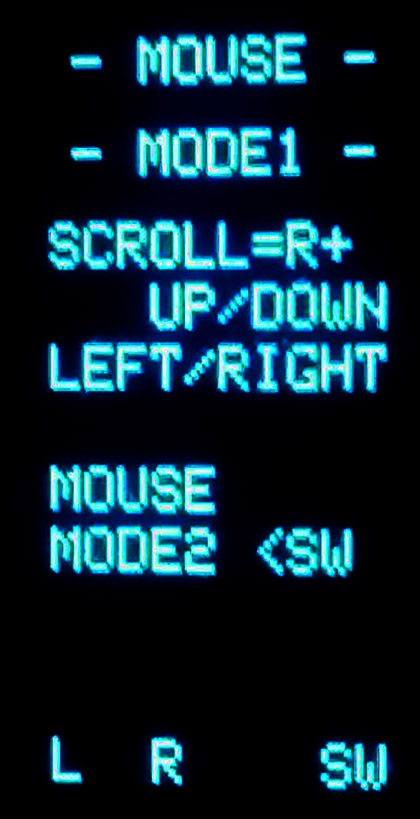 |
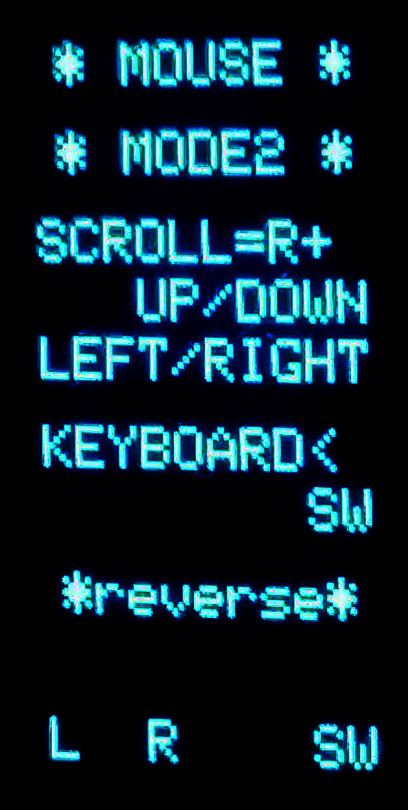 |
Mouse Mode1,Mouse Mode2 : マウスモード1、マウスモード2
| Move cursor | Left/Right/Up/Down joystick | カーソル移動 | 左/右/上/下 ジョイスティック |
| Left button | L button | 左ボタン | Lボタン |
| Right button | R button | 右ボタン | Rボタン |
| *R button long click is not supported. | *Rボタンの長押しはサポートされてません。 | ||
| Virtical scroll | R button + Up/Down joystick | 縦スクロール | Rボタンを押しながら上/下ジョイスティック |
| Horizontal scroll | R button + Left/Right joystick | 横スクロール | Rボタンを押しながら左/右ジョイスティック |
| *Middle button click is not supported. | *中央ボタンのクリックはサポートされておりません。 |